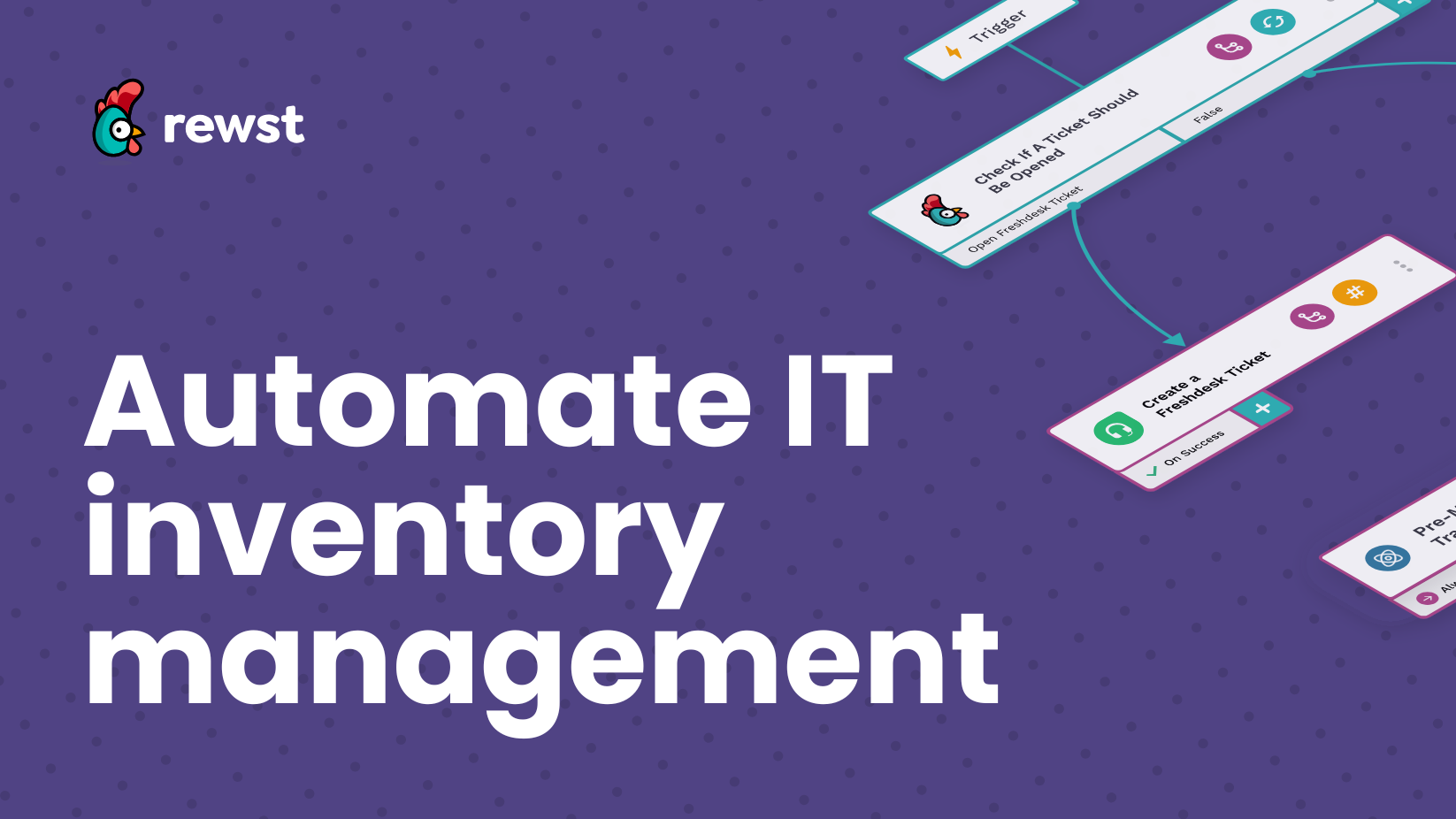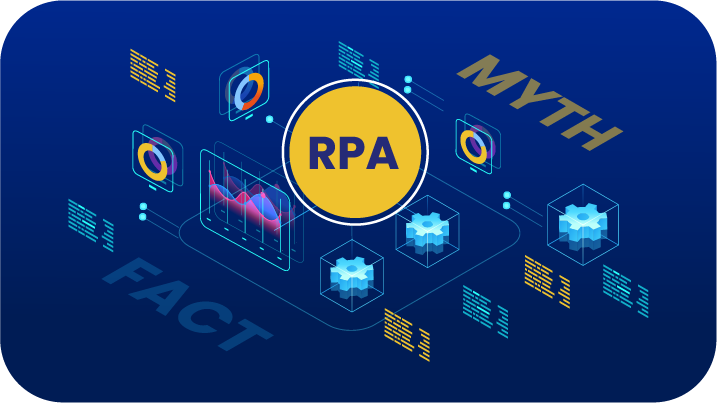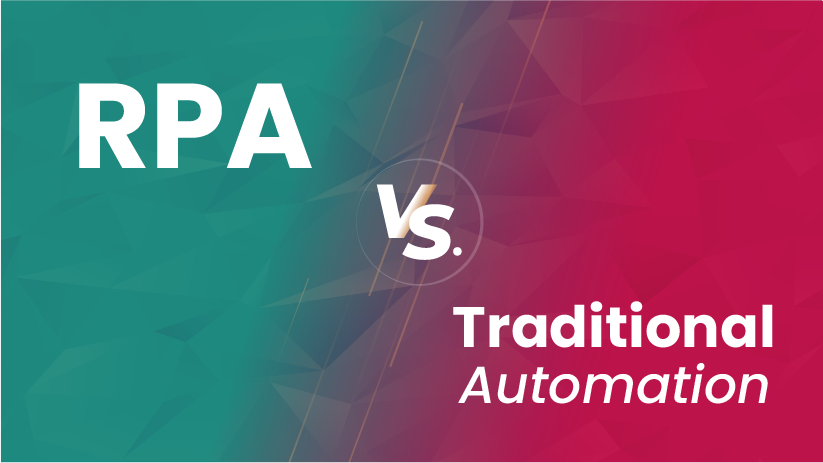MSP onboarding: Why client onboarding is only half the battle

Most MSP onboarding playbooks celebrate the contract signing like it’s the finish line. In reality, it’s just the first step.
Your team dives straight into spinning up user accounts, provisioning devices, setting licenses, and staying afloat as tickets start stacking up. You start feeling it quickly if your onboarding doesn’t scale with your growth.
This post breaks down the real risks of manual onboarding, outlines what a solid MSP onboarding checklist should include, and walks through how automation can lighten the load on your techs.
The hidden costs of manual MSP new user setup
MSPs spend an average of $50,000-$100,000 each year hiring and onboarding new technicians; and, thosetechnicians don’t just onboard users. They juggle a dozen systems, manage permissions, and repeatedly answer user questions. Manual onboarding new users turns their day into a copy-paste loop that drains time and energy.
Let’s look at where the real pain points live.
Misused technician efficiency
Entry-level techs click through setups, reset passwords, and chase down install files. That grind eats up hours and keeps them from doing more valuable work. You didn’t hire sharp minds just to reset Outlook profiles all day.
If they’re stuck on repetitive setup tasks, they can’t focus on improving service delivery or solving harder problems. That’s a lost opportunity.
Inconsistent user experiences
Without a defined process, onboarding becomes a gamble. One tech follows best practices, while another skips a few steps to move faster. MSP clients notice when one user sets everything up cleanly, while another struggles to submit tickets for basic access.
Automation brings consistency. Every user setup follows the same path, with fewer surprises and cleaner outcomes.
Security and compliance gaps
Mistakes happen when processes depend on memory. A missed checkbox or reused password could create vulnerabilities. Documentation often gets overlooked, and permissions tend to become overly broad. Over time, these gaps accumulate. Permissions end up too broad.
Automating these steps helps bake in guardrails. Least privilege becomes the default. Automated documentation stays up to date. Security doesn’t hinge on someone remembering the checklist.
Limited scalability
As the client count grows, so does onboarding volume. Manual steps become bottlenecks. Your techs start feeling the pressure as MSP new user setup requests pile up and support queues stretch longer than anyone would like.
Hiring might buy you time, but it won’t fix a broken system. To drive real improvement, we must change the way we do the work.
What should an MSP onboarding checklist include?
Even basic MSP onboarding can spiral into a long list of to-dos. Between multiple systems, scattered information, and growing client expectations, it’s a lot to juggle, especially if your techs work the ticket queue solo.
A thorough checklist should guide your team through both phases of onboarding: setting up the client and onboarding their users.
Phase 1: Onboarding the client
- Assign an internal account owner and lock in SLAs.
- Collect business goals, context, and user roles.
- Send a welcome email and introduce the client to their account team.
- Perform initial audits of the client’s environment.
- Install or configure the RMM and documentation platforms.
- Set up backup and disaster recovery services if required.
Phase 2: Onboarding the client’s users
- Complete Microsoft 365 account setup and license provisioning.
- Add users to the correct groups with appropriate permissions.
- Streamline endpoint provisioning with standard device configuration.
- Automate documentation for setup details in your documentation tool.
- Run security and compliance checks.
- Deliver user training or walk-throughs.
- Validate that everything works as expected.
- Follow up to catch anything that needs cleanup.
Your techs could handle all of this manually, but it’s time-consuming, slows them down, and makes it easier to miss steps. Automating these pieces keeps onboarding clean, consistent, and easier to manage at scale.
How to automate user onboarding with RPA
Most MSPs already automate parts of their onboarding process using Robotic Process Automation, or RPA. Many start with Microsoft 365 account setup, license assignments, and user permissions. Others streamline endpoint provisioning, automate group membership, or set alerts based on new hire forms.
The goal is to take repeatable steps like creating accounts, adding users to the right security groups, logging setup details in automated documentation, or assigning hardware and turning them into reliable workflows.
You don’t need to write scripts to build RPA-driven workflows that handle these tasks. A platform with a visual canvas helps your team develop and manage these processes without code. You can plug into your PSA, RMM, documentation tool, and identity provider all in one place.
You can also start fast using Rewst’s prebuilt automations covering common tasks. These might include:
- Microsoft 365 account setup with the correct licenses
- Adding users to Entra ID groups based on department or role
- Streamline endpoint provisioning by automating software installation
- Logging setup steps into tools like IT Glue or Hudu
- Notifying your dispatcher or account manager when onboarding wraps
From there, you can tailor each workflow to fit your MSP’s specific processes, preferences, and priorities. The right platform gives you the structure to stay consistent and the flexibility to adapt as your needs evolve.
What an MSP onboarding checklist can look like when you leverage RPA
| Before | After |
|---|---|
| Manually provisioning software across every endpoint | Automatically install the correct software for new user devices |
| Manually creating Microsoft 365 accounts and assigning licenses | Automatically create accounts and assign the correct license tier based on user role |
| Chasing down client information and business context across emails | Automatically collect client info via structured intake forms and log it into documentation tools |
| Manually adding users to Entra ID groups or security roles | Automatically assign users to the right groups based on department or title |
| Updating documentation after onboarding is complete | Automatically log setup steps and user data into IT Glue or Hudu as workflows run |
| Sending welcome emails manually and introducing account teams | Trigger welcome emails and internal team alerts when onboarding begins |
| Checking off compliance and security steps one at a time | Build workflows that include built-in security checks and enforce policies every time |
| Following up via emails or post-it notes | Schedule automated follow-ups to confirm everything works as expected |
Why automation isn’t optional anymore
Manual onboarding slows everything down and makes it harder to grow. It piles work on your team and increases the odds that something slips through the cracks.
Automated onboarding gives your techs room to breathe. It speeds up setup, keeps things consistent, and helps you scale without hiring whenever you bring on a new client.
A better onboarding process doesn’t just save time. It builds trust with users and frees your team to focus on higher-value work.
If your team still handles onboarding by hand, this is a good moment to pause and reassess. Start with a checklist. Identify the steps you repeat over and over. Then, look for opportunities to automate them.
Rewst is an RPA platform built for MSPs that helps you eliminate guesswork during onboarding. It connects your tools, automates repeatable steps, and gives your team access to workflows that are ready to use and easy to tailor. A smoother onboarding process sets the tone for the client relationship and frees up your techs for work that matters more.
Ready to take the next step? Check out our eight best practices for automating MSP onboarding.
Latest Blog Posts
Subscribe to Our Blog
Stay up to date with the latest on our platform, automation, events and news.
We're committed to your privacy. Rewst uses the information you provide to us to contact you about our relevant content, products, and services. You may unsubscribe from these communications at any time.