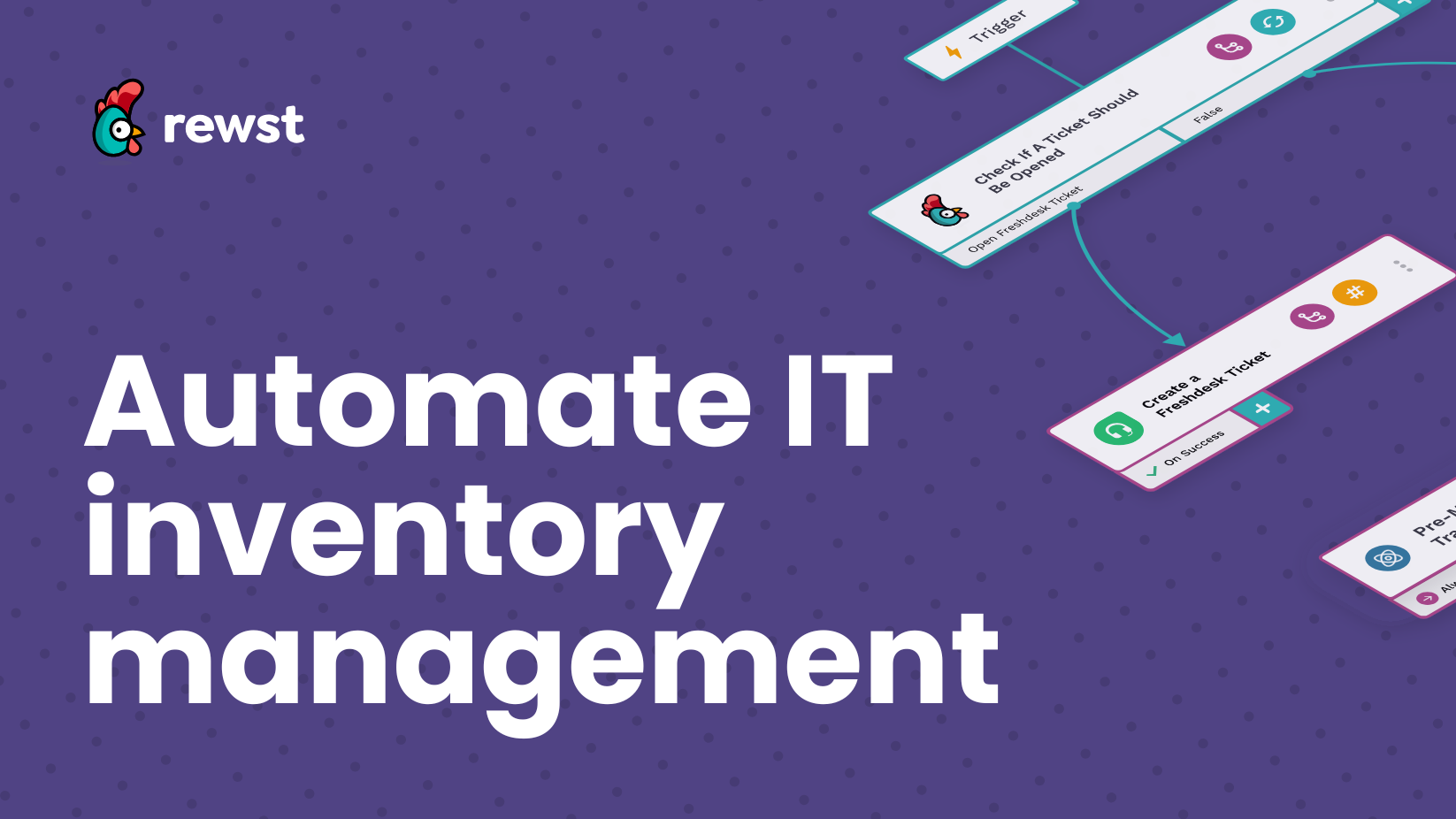Scaling Your MSP Business with Microsoft 365 Automation
Meta Description: Scale your MSP operations with M365 automations from Rewst. Boost efficiency, reduce errors, manage costs, and empower clients with self-service.
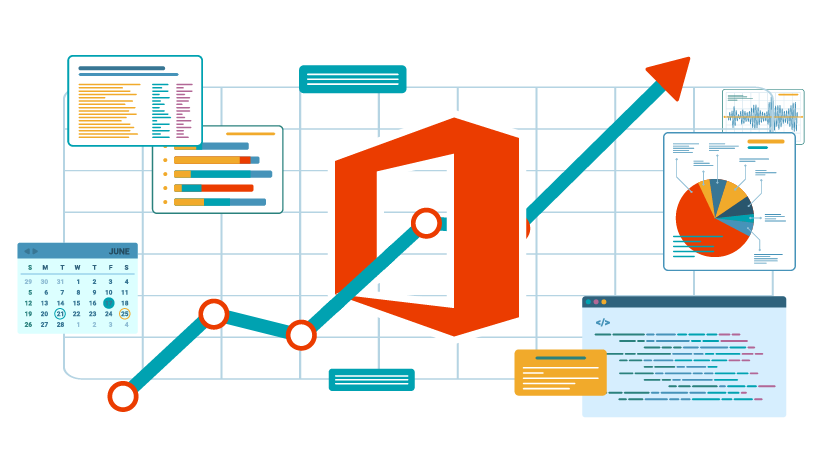
As more businesses hop on the Microsoft 365 train, MSPs feel the heat to keep things running smoothly. With over a million companies worldwide relying on M365, it’s crucial for many MSPs’ customer setups. But let’s be honest: managing these M365 environments often means tackling repetitive, manual tasks that can affect the overall efficiency of the business.
The magic word here is automation. It’s the secret sauce to streamlining operations, cutting down on manual work, and boosting service quality. In the next sections, we’ll explore which M365 tasks are ripe for automation and the Rewst pre-built automations, or Crates, you can use to scale your MSP.
How M365 Automation Empowers MSPs to Scale
When you automate routine M365 tasks, you speed up and fine-tune processes like user provisioning, data backups, security compliance, and software updates. Automating M365 tasks isn’t just about shaving off time; it’s about reducing human errors and freeing up your technicians to tackle more significant, strategic projects. Plus, automated processes work 24/7, ensuring crucial tasks are always completed immediately. This reliability is golden for keeping service levels high and clients happy.
Reduce manual workload and prevent errors
When we cut down on manual work, we can scale our business more effectively, welcoming new clients and projects without hiring more staff. Reducing manual work leads to smoother user management, synced data across platforms, and boosted service consistency and security. In the end, everyone wins—MSPs and their clients. Here’s how you can do it:
- Set Up Out of Office on Mailbox: Automate out-of-office replies to keep client communication seamless, even when team members are away. No more forgetting to set up replies—making clients happy just got easier.
- Sync AAD Users to CW Manage Contacts: Ditch the tedious task of manually updating user info. You’ll always have up-to-date contact details by syncing Azure Active Directory (AAD) users with ConnectWise PSA (formerly Manage) contacts, cutting down on admin work and minimizing errors.
- Clean Up Global Address List from Disabled Users: Keep your directory tidy and efficient by automating the cleanup of disabled users from the global address list. This boost in organization improves system performance and tightens security by ensuring only active users have access.
“Automating mundane tasks allows us to prioritize the human element of operations where true value lies. Using Rewst, we’ve solved problems we’ve previously never had the bandwidth to address. Next, we’re building front end interfaces for automations that empower end users to become their own tier- 1 techs.”
-William Pate, CEO of eTop Technology
See Etop Technology’s full story here
Save time to be more strategic
Every minute is valuable when you have to manage hundreds or thousands of endpoints. By automating those repetitive, time-consuming tasks, MSPs can free up priceless time for their techs to dive into more strategic projects that fuel growth and innovation. Instead of getting bogged down with routine documentation and admin processes, your team can flex their skills on beefing up cybersecurity or fine-tuning client systems.
This shift not only ramps up productivity but also gives a solid boost to ROI. Picture this: an MSP spends all month processing the billing for M365 users—now that they reconcile billing automatically into their PSA agreements, they finish in two days. They can now reallocate that time to other high-impact back-office projects. The following Crates help you snag those essential time savings and scale your business more effectively.
- ConnectWise Manage Agreement Mapping: MSPs can significantly reduce the time and effort needed for billing reconciliation. Automation ensures timely synchronization of user data, precise agreement management, and streamlined billing processes, resulting in better accuracy, efficiency, and client satisfaction.
- Microsoft 365 Quarantine Email Release: This automation ensures important messages aren’t lost in the shuffle, keeping client interactions smooth and boosting satisfaction. It saves up to 10 minutes per workflow, letting your technicians tackle more challenging issues instead of routine tasks, optimizing overall efficiency.
- Document M365 Environment: Automatically record key details like user status (total, disabled, enabled, synced, licensed) and members of privileged groups. This ensures that every change is tracked in the version history. Keeping your documentation current means better reporting accuracy and saving you time on manual updates.
- Document M365 Groups Setup: Streamline your group information documentation in Microsoft 365. This workflow captures essential details like group type, visibility, mail vs. security-enabled status, licenses, aliases, and standard attributes. It smartly pulls details from the M365 API and Exchange integration, documenting them in ITGlue or Hudu while linking M365 users and groups to Contact Records in your documentation platform for seamless access. Your records stay accurate and current with constantly updated documentation, offering significant advantages over outdated methods.
- Document M365 Shared Mailboxes Setup: Record details such as whether the shared mailbox is enabled, licenses assigned to it, users having full access/send as access and other associated aliases. By documenting the setup process, you can easily replicate configurations for new clients or address issues with existing setups.
Automate onboarding and offboarding while streamlining user management
Manual user onboarding is a minefield of inefficiencies and risks—human error, security gaps, inconsistent service, and wasted resources—leading to higher costs. These tedious, manual tasks keep your techs in the weeds, stopping them from diving into higher-value, strategic initiatives. The solution lies in leveraging automated workflows like the following:
- User Onboarding and Offboarding: Automating user onboarding and offboarding can be revolutionary for MSPs looking to scale up. Imagine this: less time spent on manual tasks means more time to focus on what really matters. It tackles issues like resource mismanagement, slow service delivery, security hiccups, and scalability headaches.
As your client list grows, manual user onboarding can feel like a never-ending marathon, causing delays for everyone. Streamlining these processes means you’ll save time, reduce errors, and wave goodbye to bottlenecks. New client users get set up with the right services from day one.
Let’s not forget offboarding. Automated offboarding ensures access is revoked and data is handled properly, keeping everything secure and compliant. This efficiency boost means you can handle more clients without drowning in admin work.
Download our 8 Best Practices for Automating MSP Onboarding to optimize your onboarding.
- Add Users to Rewst via Group: Invite users from a specified group into Rewst, and voilà, you’ve added multiple users without breaking a sweat. By automating this process, MSPs keep their user management consistent and efficient so they can focus on growing their business and meeting client needs.
Be proactive with issue resolution and management
Keeping issues at bay before they become big problems is crucial if MSPs want to grow their business. By staying on top of client systems, we can catch and fix potential hiccups before they mess up operations, cutting downtime and boosting reliability. This proactive mindset doesn’t just keep clients smiling by reducing disruptions; it also makes us more efficient and scalable. Stay ahead of the game with these M365 automations:
- Alert when Users’ Mailboxes are Reaching Quota: Automatically generate a ticket in your PSA when any user’s mailbox hits a set percentage. Plus, you can send alerts straight to the end users. This nifty automation helps you dodge service disruptions and cuts down on those last-minute fire drills by staying on top of mailbox capacities before they become a headache.
- Notify on Conditional Access Policy Changes: This workflow seamlessly monitors Microsoft 365 configurations for Conditional Access Policy changes. Using OpenAI, it interprets the information clearly and sends notifications via ticket and/or email. This proactive management tool saves MSPs up to 10 minutes per workflow execution, ensuring they stay informed about critical security changes without requiring manual checks. This not only enhances efficiency but also allows for quick responses to potential issues.
Manage cost
Keeping license costs in check ensures clients pay only for what they need, boosting the value of your services and paving the way for more thoughtful business growth. Our “Alert on Unused M365 Licenses” workflow comes in here. It’s your trusty sidekick, generating daily reports on unused M365 licenses. With a quick PSA ticket, you can return these to Pax8, and the tickets even have handy links to tweak your purchased quantities to match actual usage.
Empower client self-service
Let’s take automation a step further. Imagine empowering your clients to handle their issues—no technician needed. With your guidance, clients can self-service, resolve problems, and create and close tickets with these M365 automations. More businesses are adopting automation to streamline operations and boost efficiency. The perks? Your support team gets a lighter load, and clients enjoy quicker fixes.

Remember Aharon’s 2024 MSP automation predictions? MSPs are gearing up to roll out self-service apps, letting clients submit requests solo. These apps will tackle issues independently, creating and closing tickets without tech intervention. This automation and self-service shift? It’s a game-changer for service delivery and client satisfaction.
Scale up with M365 Automation
Integrating M365 automations into your MSP operations boosts efficiency, reduces errors, and scales up your service delivery like a charm. By automating routine tasks like onboarding, offboarding, and user management, you free up your team to tackle strategic projects that fuel growth. Proactive issue resolution keeps your services running smoothly and makes your clients happy. Efficient cost management tools help you use resources wisely, and empowering client self-service transforms the support experience. Embracing these automation strategies will streamline your workflows and set your MSP up for long-term success and an unbeatable edge.
Ready to scale with Rewst? Request a demo today.
Latest Blog Posts
Subscribe to Our Blog
Stay up to date with the latest on our platform, automation, events and news.
We're committed to your privacy. Rewst uses the information you provide to us to contact you about our relevant content, products, and services. You may unsubscribe from these communications at any time.