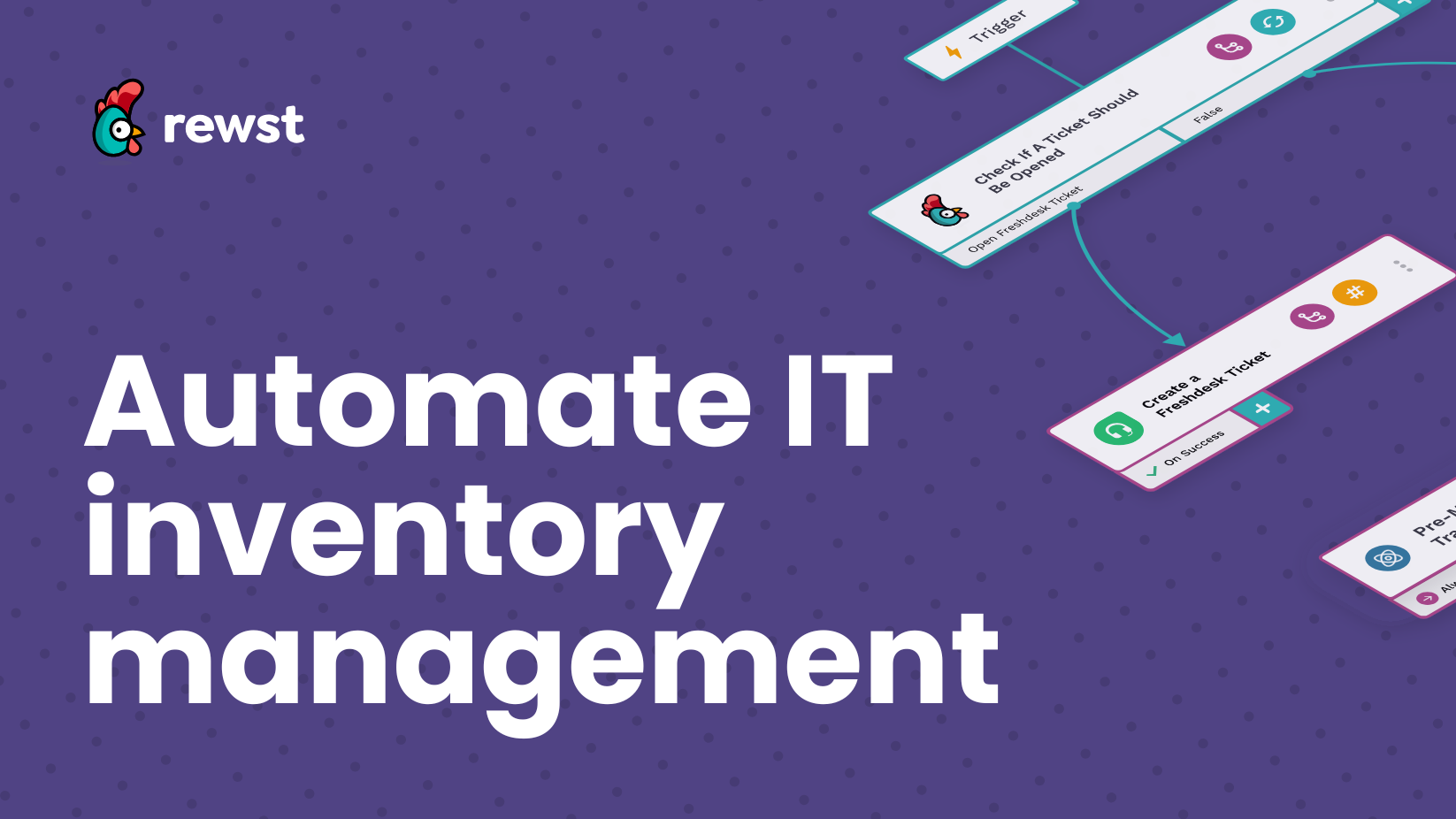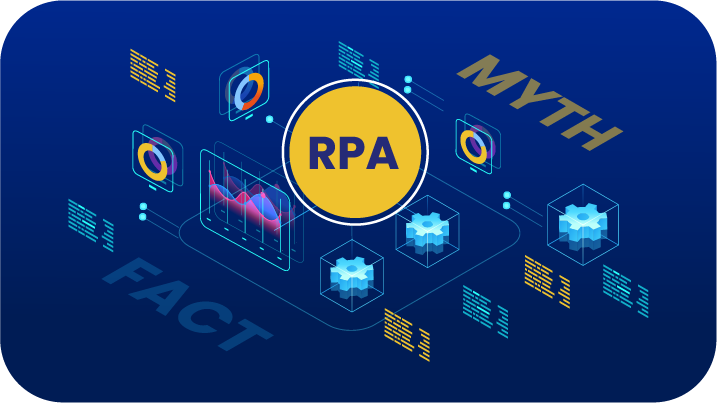How to secure temporary admin access for MSPs with automation

Picture this: Your techs race to fix a client issue, but they’re stuck waiting for admin access. While you could give permanent admin rights to each technician, leaving these rights open indefinitely is like handing out a master key to every locked door.
Temporary admin access helps MSPs keep systems running, but it also becomes a security risk without guardrails. Attackers thrive on static credentials, and many MSPs still rely on passwords that rarely change. That’s an open invitation for breaches and compliance failures.
The challenge isn’t just about restricting admin access. It’s about securing systems without slowing down technicians when they need to act fast. Just-in-Time (JIT) access solves this by granting admin rights only when needed and revoking them immediately after.
Manual tracking and revocation are unreliable and prone to human error. Automation provides a structured way to manage admin access efficiently and securely. Let’s explore how to manage local admin rights effectively, why automation is the solution, and how MSPs can use it.
Automation: the key to secure, scalable admin access management
The 2024 Verizon DBIR found that human error contributed to 68% of breaches, proving manual oversight isn’t just inefficient. The same report revealed that 100% of privilege misuse breaches involved employees. Human-led oversight introduces risks that automation can avoid.
Automation gives MSPs a structured way to manage privileged access management (PAM) by controlling temporary admin access without the risks of static credentials or slow approval processes. With JIT access, technicians receive limited access to admin rights only when necessary, and automation revokes them immediately after use. This approach directly enforces the principle of least privilege by ensuring admin rights are never excessive or persistent.
MSPs seeking permission to run as administrators securely can use automation to control access dynamically. A structured user request system validates necessity before granting elevated privileges, ensuring access is only available when required. Built-in approvals and automatic revocation eliminate unnecessary exposure while maintaining strict control over privileged access. This enhances security and aligns with compliance frameworks emphasizing time-limited, auditable admin access.
How do you create a temp admin with automation?
Rewst’s Just-in-Time Admin Access prebuilt automation simplifies this process. It ensures admin access remains secure without manual intervention. Technicians can request access only when needed, which reduces unnecessary standing privileges and strengthens security. This automation integrates with Active Directory and Microsoft 365 to:
- Validate user permissions before granting access.
- Create and activate a temporary admin account with a predefined expiration.
- Log all actions in the associated ticket for auditing and compliance tracking.
- Disable the account automatically after the set duration, eliminating the risk of lingering admin privileges.
How to manage local admin rights
Automation is the answer for MSPs wondering how to manage local admin rights effectively. By dynamically provisioning and revoking admin access, technicians receive the permissions they need without increasing long-term security risks. This ensures that admin rights are only available when necessary and disappear once the task is complete.
This approach improves security while also making compliance easier. Since the PSA automatically logs every admin access event, MSPs simplify audits and reduce the time required to compile reports. Compliance with frameworks like NIST and CIS becomes more straightforward because these frameworks emphasize the importance of time-limited, auditable admin access, which this automation provides by default. Instead of scrambling to piece together logs from multiple systems, they can pull a complete access history straight from a single source of truth.
MSPs don’t just need secure admin access. They need a process that enforces strict controls without slowing technicians down. With automation, techs can instantly request and receive elevated privileges, eliminating the temptation to share credentials or create permanent admin accounts. One MSP reported saving 15 minutes per admin access request, translating to hours of reclaimed time each month. Automating admin access improves efficiency and helps standardize access management across teams.
Strengthen security by automating temporary admin access
Automating temporary admin access helps MSPs tighten security without slowing down technicians. It reduces the risk of forgotten accounts and ensures elevated access is always time-bound and auditable.
Since the PSA logs every admin access event, MSPs gain a centralized audit trail that simplifies security reviews and provides real-time visibility into who accessed what, when, and why. This process allows teams to investigate anomalies quickly, respond to incidents faster, and confidently demonstrate access control best practices to stakeholders. Instead of piecing together logs from separate systems, teams can pull everything they need from one place.
MSPs reduce risk by making access temporary, trackable, and easy to manage while boosting technician efficiency. The result is a secure and scalable process that enforces least privilege and meets modern security expectations.
The future of admin access security for MSPs
Managing admin access manually is a losing game. As security threats grow and compliance expectations increase, MSPs need a smarter way to control access without creating roadblocks. Automation makes that possible.
Technicians obtain admin rights exactly when they need them through JIT access, and automation promptly revokes those rights once the job is complete. This approach reduces security risks without slowing down workflows. Rewst’s Just-in-Time Admin Access prebuilt automation takes it a step further by integrating with Active Directory, Microsoft 365, and popular PSA tools so you can manage admin access without breaking a sweat.
Policy-driven automation is more than just a security upgrade; it has become the gold standard for MSPs looking to stay ahead of threats and compliance demands. Those who embrace these solutions gain efficiency, security, and peace of mind. Those who don’t face admin sprawl, security gaps, and unnecessary inefficiencies.
Automation is more than just a convenience. It secures operations while keeping efficiency at the forefront. It’s about protecting your business while keeping your team moving. The future of admin access is here. The only question is, are you ready to roll with it?
Want to take your identity and access management a step further?
Download our 10 Common Automation Use Cases for MSPs eBook and see how MSPs use workflows like just-in-time admin access to secure systems without slowing down users.
Latest Blog Posts
Subscribe to Our Blog
Stay up to date with the latest on our platform, automation, events and news.
We're committed to your privacy. Rewst uses the information you provide to us to contact you about our relevant content, products, and services. You may unsubscribe from these communications at any time.