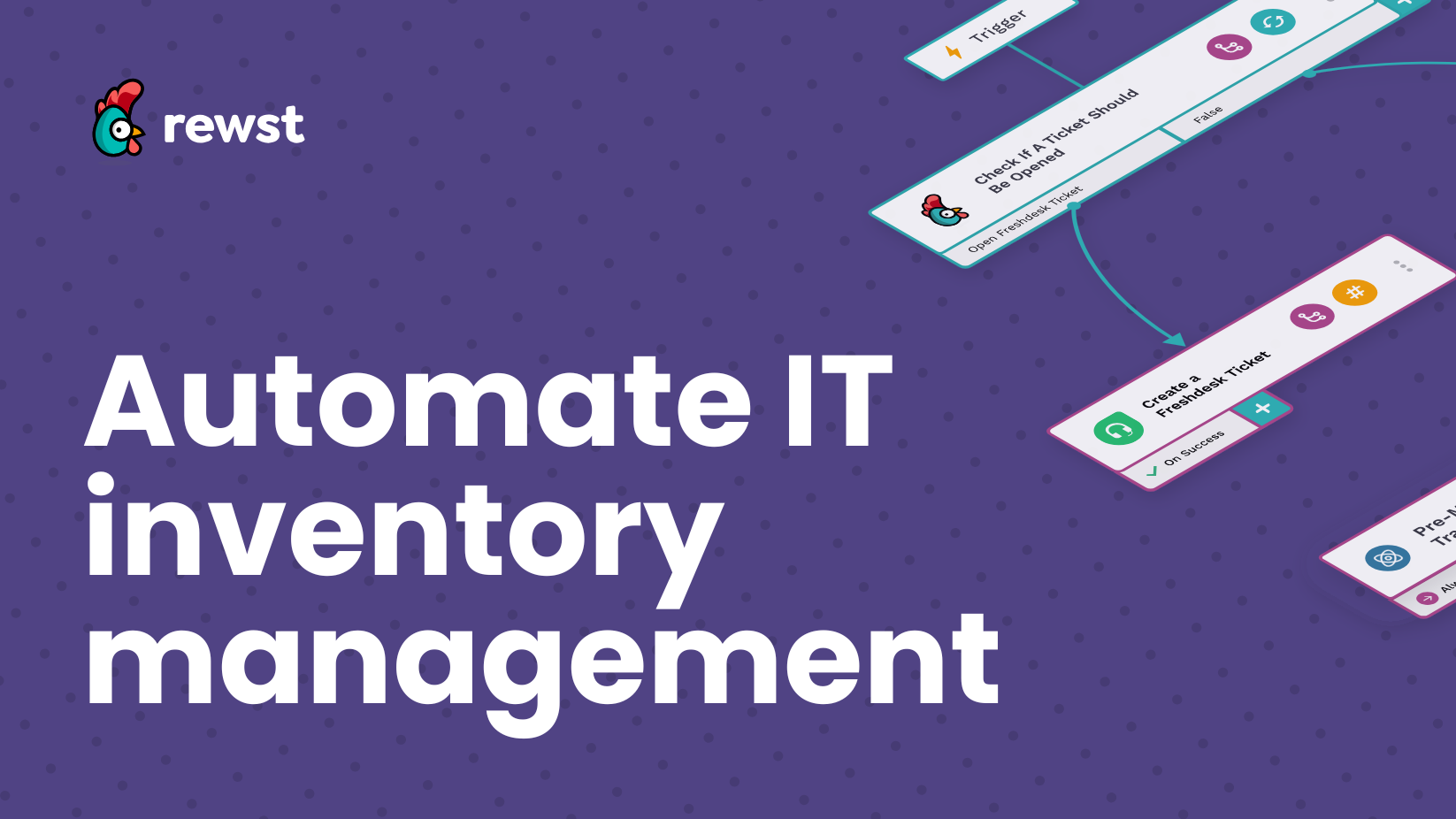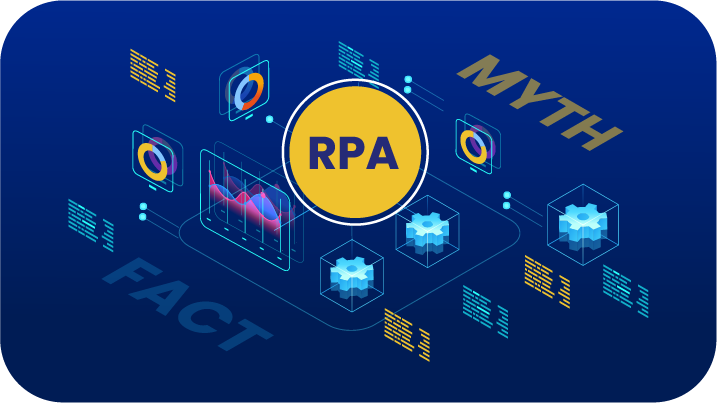How to automate software deployment: A Guide for MSPs
Discover how to automate software deployment for your MSP. Learn how you can streamline deployment across various tools to enhance security, reduce manual tasks, and improve service delivery.
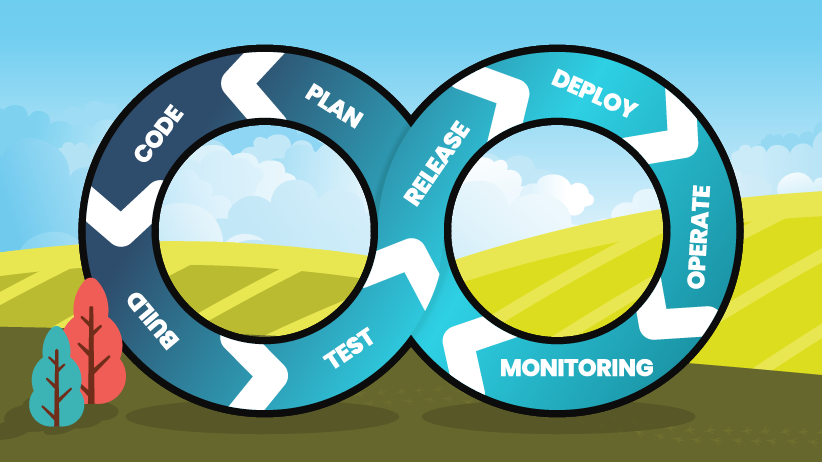
It’s Friday afternoon. As your team wraps up for the weekend, you get a call from Bright Smiles Dental—their Dentrix system is down because a critical software update failed on most of their devices. Instead of relaxing, you’re stuck manually deploying the update, one machine at a time. Sound familiar?
For many MSPs, manual software deployments lead to frustration, wasted hours, and unhappy clients. But what if you could automate the entire process, ensuring every device gets the right software and updates happen consistently—without the headaches?
This guide will show you how to automate your software deployments, save time, and eliminate the stress of last-minute troubleshooting.
What is automated software deployment?
Automated software deployment uses tools to install, configure, and manage software across devices without manual intervention. While several approaches exist to implementing this, two primary methods stand out.
1. DevOps method:
In DevOps environments, automated software deployment moves code through various stages, from development to production, using CI/CD tools. This approach emphasizes continuous deployment, automated testing, and infrastructure as code to streamline and standardize the development pipeline. While this method is more common for software companies that develop and deploy custom software updates, it typically involves:
- Build tests to ensure the code is ready for production
- Development testing to catch errors early
- Application deployment across different environments
- Continuous deployment to automatically push code updates
2. MSP client-focused method
For MSPs, automated software deployment focuses on managing and distributing software across multiple client devices. Instead of handling code releases, MSPs automate tasks like new user onboarding, applying security protocols, and updating critical software. Unlike DevOps teams that emphasize the development pipeline, MSPs prioritize the seamless delivery of software to endpoints, ensuring systems are consistently up-to-date and secure without manual intervention.
For MSPs, automating software deployment is a way to:
- Ensure consistency in installations across multiple client environments.
- Reduce the risk of human error during manual installations.
- Free up technicians to focus on higher-priority tasks like customer service and system optimization.
What types of deployment automation tools are available to MSPs?
When automating software deployment, MSPs have various tools to choose from, each offering different levels of complexity and scalability. To find the best fit, consider your needs: do you have a DevOps team that can write, manage, and deploy custom code, or is your priority to free up your technicians’ time and scale more efficiently?
To guide your decision, it’s important to first conduct a payoff analysis, weighing the benefits and costs of each option. With this groundwork in place, let’s explore the different types of automated solutions available and how they can meet your specific needs.
Custom code solutions
Some MSPs with in-house developers create custom PowerShell scripts to automate tasks like generating reports or deploying software. While flexible, this approach requires constant maintenance and technical expertise, making it difficult to manage at scale. This can drain resources, especially for MSPs without robust development teams.
Single-task automation tools
Platforms like Zapier or Power Automate handle single-task automation and are designed for ease of use but limited in scope. These single-purpose tools can automate specific tasks, such as deploying software agents or pulling contract data from your PSA. However, they often require building and maintaining custom APIs to connect different systems, and they lack multi-tenancy. This limitation means you’ll need to duplicate the same workflow across each client, adding extra time and complexity to maintain consistency across accounts.
For example, Power Automate can pull Autotask contract data but doesn’t automate the entire deployment process. This leaves the technicians with many manual tasks, such as aligning configurations or fixing deployment issues.
Full-process RPA
Full-process RPA tools like Rewst work alongside existing RMM and PSA systems to handle the entire software deployment lifecycle. Unlike single-task tools, platforms purpose built for MSPs often directly integrate with your existing systems. This reduces manual intervention and enables you to automate complex workflows—like detecting new devices to installing software.
Here’s what Graham Rosenberg from SourcePass has to say about after he swapped from Power Automate to full-process RPA, Rewst in the video below:
How to automate software installation with Rewst: 4 Steps
With a comprehensive RPA platform like Rewst, automation extends well beyond simple task-based workflows. Specifically designed for MSPs, Rewst offers 60+ prebuilt API integrations with industry-leading tools like Acronis, Autotask PSA, Datto RMM, and ServiceNow. These integrations ensure a seamless deployment process from device detection to installation, minimizing the need for custom APIs and drastically reducing manual work.
Here’s how to fully leverage automated software installation with a complete RPA solution:
Step 1: Set up your integrations
First, connect Rewst with your RMM and PSA tools to streamline device management. With Rewst’s wide range of integrations, it can detect when new devices are added to your network and automatically install the necessary software.
Step 2: Define essential software packages
Identify the software packages you need installed on each client device, tailored to their specific needs. Common examples might include Acronis for backups, Sophos for security, or specialized tools like CyberCNS. This targeted approach ensures every device meets your clients’ requirements immediately.
Step 3: Automate installation and workflows
Once you connect your RMM and PSA tools and determine your additional software, use Rewst to automatically set up workflows that initiate software installations. You can also set it up to differentiate by operating system, ensuring the right tools are deployed across various environments.
Check out how Al from Protek used Rewst to automate agent installs across Windows, Mac, and Linux devices in the video below.
Step 4: Setup monitoring and alerts
After the initial installation, Rewst’s RPA continues monitoring each deployment. Build in alerts to notify your team if any issues arise, such as failed installations or missing software. This proactive system helps you address issues before they impact the client.
Step 5: Track and report
Rewst consolidates deployment data into a single view, giving you easy access to the status of all software installations. It logs successful installs and flags any devices where follow-up is needed. This reporting keeps your team updated and reduces manual checks, saving time and ensuring software consistency across all devices.
The benefits of leveraging Rewst in software deployments
1. Streamlines new user onboarding
During user onboarding, one of the biggest challenges MSPs face is ensuring necessary software gets installed on new devices. This process often involves manually creating accounts, configuring access permissions, and installing essential tools, which can lead to missed steps and delayed productivity.
Rewst automates user onboarding by integrating with your RMM tools, such as NinjaOne or N-able N-central, to detect new devices and automatically deploy software. Rewst also leverages your RMM integration to trigger your PSA platform, like ConnectWise PSA, to create updates, close tickets, and provision users. This seamless process eliminates manual tasks like permission updates and, in many cases, requires no technician intervention at all—ensuring every device is properly configured from day one.
Customer experience:
Luis Almeida, a Senior Field Tech at HOCS Consulting, faced manual installation and tracking challenges. Adopting Rewst transformed his approach. “We automated our entire onboarding process,” says Lewis, “and now every new install happens without oversights or missed steps.”
2. Proactively resolves system issues
Between offline systems and manually managing backups, technicians often spend valuable time trying to identify and fix problems. This rabbit-hole approach slows problem resolution and increases the chances of extended system downtime and disruptions for your clients. Rather than relying on manual processes to uncover root causes, automated deployments empower technicians to detect and address issues.
For example, the Rewst-Acronis integration checks your RMM to confirm Acronis is installed and scales PSA ticket management based on priority, ensuring efficient backup handling and reduced alert fatigue.
Customer experience:
“Before Rewst, we were drowning in tickets,” says Luis. “With the Rewst-Acronis integration, we drastically reduced ticket overload. It empowered our team to resolve issues without leaving the PSA platform.”
3. Centralizes data for enhanced security and access control
Ensuring data security and managing access control across multiple platforms can become overwhelming. Several Rewst integrations consolidate crucial real-time information within your ticket platform, enabling level 1 and 2 technicians to perform essential tasks from day one seamlessly.
From setting passwords to creating registration tokens and running backups, technicians can accomplish everything directly from the ticket without requiring access to other platforms. This reduces the need to switch between systems and lowers the risk of data loss or security vulnerabilities.
Customer experience:
Luis faced challenges with access requests for new technicians and users. These requests created delays in customer installations and offboarding. However, since adopting Rewst, Lewis and his team can now efficiently manage access permissions without repeatedly creating and deactivating user accounts. This enhances efficiency for customers by improving data security and streamlining technician oversight
Embrace automated deployment with Rewst
Automating software deployment empowers MSPs to overcome the challenges of manual installations, improve efficiency, and deliver a higher level of service to their clients. Full-process RPA enables MSPs to automate the entire deployment lifecycle—from detection and installation to monitoring and reporting—without needing custom APIs or manual oversight. This results in faster deployments, fewer errors, and more time for your technicians to focus on strategic, high-value work.
With Rewst, you can confidently ensure that every client environment remains secure, up-to-date, and compliant, providing peace of mind for your team and customers. Ready to transform your deployment process? Download our lookbook and explore the value eight other MSPs gained by automating processes with Rewst.
FAQ
What’s a typical RPA automated software deployment process?
What does an MSP automation framework do?
Latest Blog Posts
Subscribe to Our Blog
Stay up to date with the latest on our platform, automation, events and news.
We're committed to your privacy. Rewst uses the information you provide to us to contact you about our relevant content, products, and services. You may unsubscribe from these communications at any time.