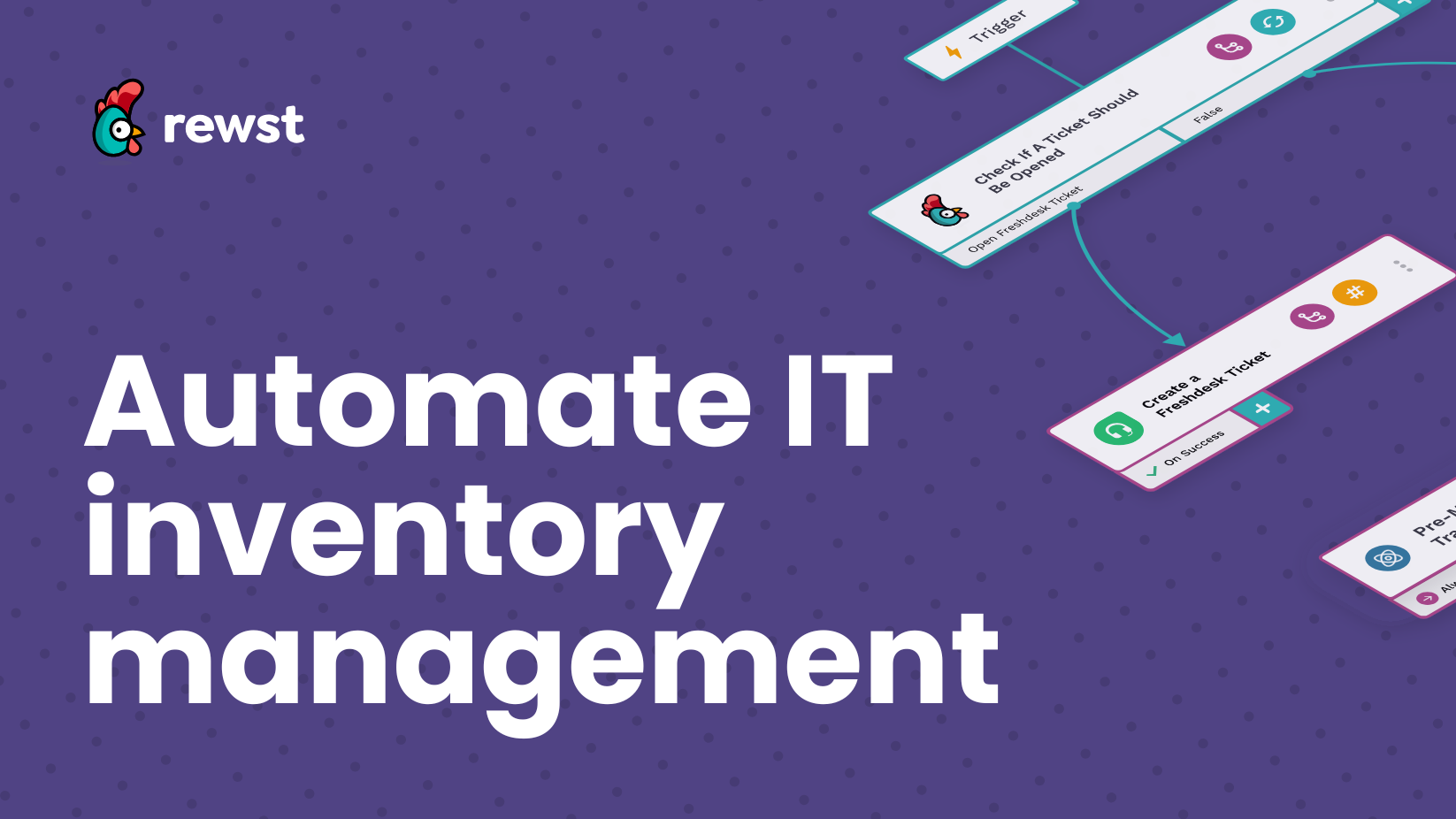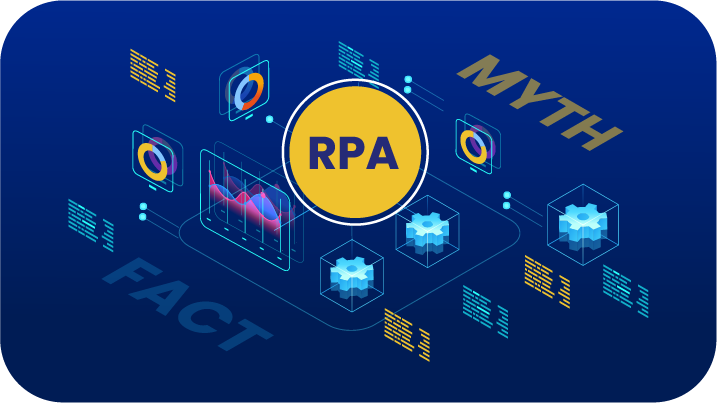7 Powerful ways automating HaloPSA transforms your MSP operations
See how MSPs automate HaloPSA using Rewst—combining prebuilt and custom workflows to streamline offboarding, billing, and more.
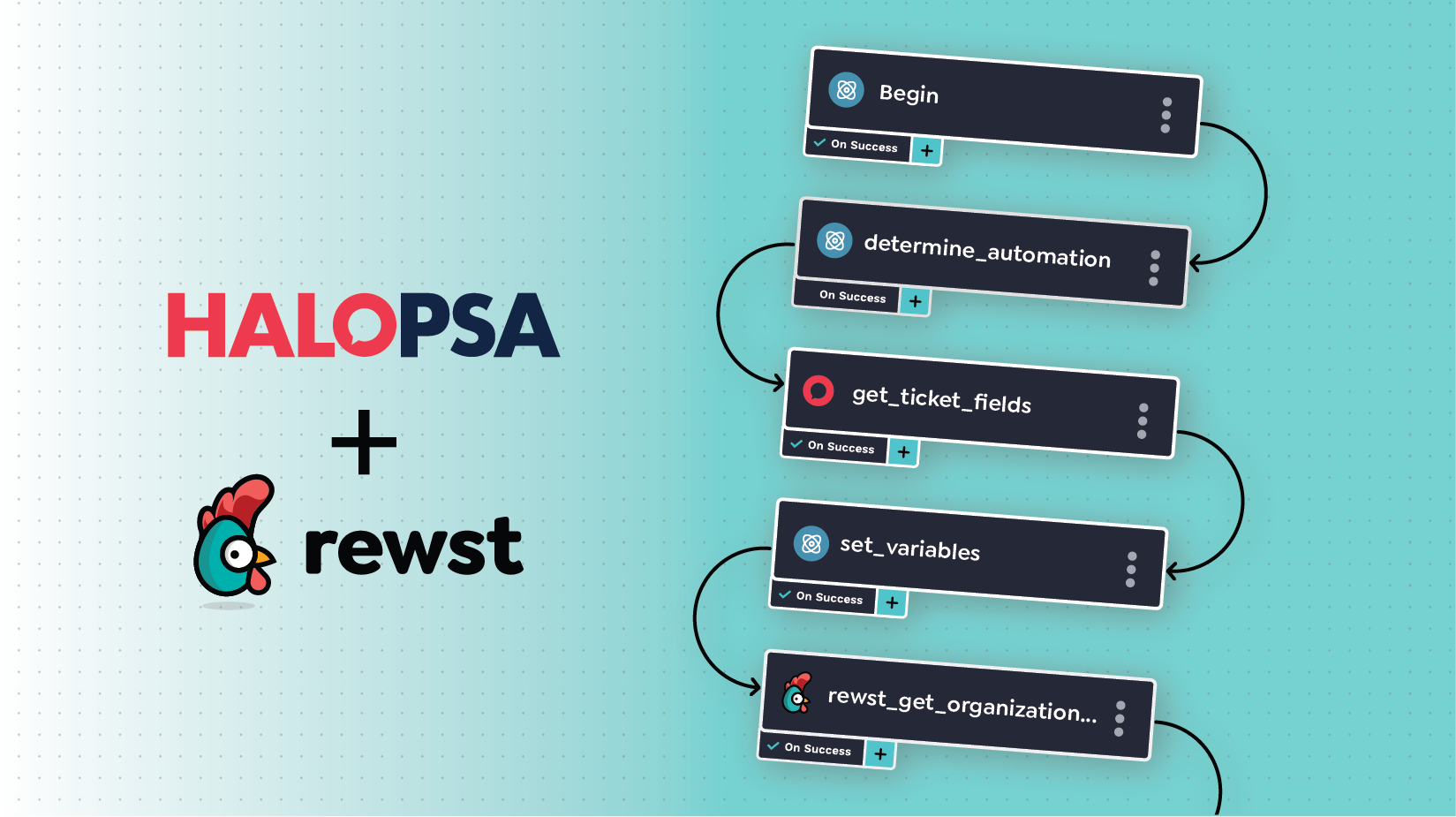
Managing tickets, onboarding users, and maintaining compliance are core components of MSP operations; but they’re also the first to break under pressure. Manual workflows introduce delays, errors, and inconsistency. That’s precisely why forward-thinking MSPs don’t just configure their PSA. They automate it.
According to Service Leadership Index’s Benchmark Report, top-performing MSPs are 27% more efficient at service delivery due to process maturity and automation. With the right RPA platform, you can automate HaloPSA beyond reactive ticketing. It becomes part of a broader orchestration layer—driving consistency, accelerating resolution times, and scaling operations intelligently.
Automation teaches you to rethink how you handle everyday PSA tasks
User onboarding/offboarding. Ticket triage. Compliance. These aren’t just technical tasks—they’re business-critical workflows that require coordination across multiple systems. Take onboarding, for example:
- You’re provisioning accounts across identity platforms, M365, and your RMM.
- You’re applying permissions, documenting configurations, and purchasing/assigning licenses.
- One missed step delays productivity—or worse, introduces a security gap.
Now, repeat that across dozens of users and clients per month. It’s no wonder these workflows become pain points. They’re high-volume, detail-oriented, and complex to scale without automation.
Traditional PSAs hone themselves on tracking work—not necessarily doing the work. That’s where automation comes in. When HaloPSA gets paired with an automation platform that abstracts the API into modular, low-code actions, MSPs go from managing operations to scaling them.
Leveraging prebuilt automations to gain precision
If you’re already using HaloPSA workflows, you might wonder: What’s the advantage of layering in RPA? The truth? Many of the highest-impact automations MSPs deploy with Rewst build on workflows they’re already handling manually—or partially—in their PSA.
That begs the question: What’s the difference between a standard PSA process and a full-fledged prebuilt automation? Moreover, what are the benefits of doing things differently?
Let’s look at a few real-world examples:
Improve the client experience with self-service onboarding
Let’s face it—new user onboarding is a time-consuming process that can eat up hours of technician time. Your PSA might offer workflows that organize the checklist—tracking tasks like creating Microsoft 365 accounts, provisioning access, assigning licenses, and configuring laptops. But the real challenge isn’t listing the steps, it’s making sure they happen the same way, every time, without delays or missed details.
- Manual onboarding introduces friction when:
- Requests come in at the last minute
- Technicians have to chase down missing information
- Licensing decisions require back-and-forth with the client
- Steps get missed when the ticket is reassigned
Rewst’s prebuilt HaloPSA Onboarding automation takes the guesswork out of the process. A technician can leverage a Rewst form or a client can self-service automation by clicking “Onboard User” from the HaloPSA Service Catalogue and filling in a few fields. From there, Rewst:
- Creates and configures the user in M365 or Google Workspace
- Assign the appropriate security groups, licenses, and shared mailboxes
- Triggers additional workflows (like ordering hardware or notifying HR)
- Documents all actions in Halo and closes the ticket
Convenience aside, consistent onboarding ensures your MSP is audit-ready and customer-focused from day one.
Keep your MSP secure through automated offboarding
Offboarding a user in HaloPSA often starts with good intentions: a checklist, a templated ticket, maybe even a shared doc with steps like “remove from M365,” “forward email,” “convert mailbox,” and “disable AD account.” But even with a solid Service Catalogue item, the process typically requires manual execution, back-and-forth communication, and tribal knowledge to get it right every time.
- Mistakes creep in when:
- A technician forgets a step on the checklist
- The ticket gets reassigned mid-process
- Timing becomes critical, such as when an employee is terminated on Friday evening
Many MSPs turn to prebuilt automations available in RPA platforms like Rewst to overcome these roadblocks. Trigger a prebuilt HaloPSA Offboarding automation via a Rewst form or select Rewst automations directly in HaloPSA’s Helpdesk Service Catalogue. A client can choose “Offboard User” from the catalog along with the departing employee, and automation handles the rest. A complete offboarding workflow kicks off the following:
- Disables the account
- Removes licenses and group memberships
- Converts the mailbox and sets forwarding rules
- Logs every action taken and closes the ticket in HaloPSA
All this happens in under two minutes, without needing technician intervention. Get more details on this process by watching the video below:
Increase revenue and improve retention with automated billing reconciliation
When month-end billing hits, most MSPs rely on manually exported reports, Excel workbooks, and a little luck to match vendor licenses with client usage. Whether it’s Microsoft 365, a VoIP platform, or cybersecurity tools, reconciling what you’re paying for versus what you bill clients isn’t an MSP favorite.
- Common pitfalls include:
- Missed license adjustments after a user is offboarded
- Overbilling due to outdated counts
- Underbilling when a client adds seats mid-cycle
- Wasted staff time reconciling CSVs
Rewst helps MSPs eliminate the busywork by automating license reconciliation between your vendors and HaloPSA. With the prebuilt automations like Alert on Unused M365 Licenses and Billing Count Report, automation can:
✅ Aggregate license data across upstream vendors like Pax8, Microsoft, and your RMM
✅ Generate billing reports and usage summaries for HaloPSA—no spreadsheets needed
✅ Surface mismatches between what’s in use and what’s being billed
✅ Create tickets with direct links to adjust quantities or flag items for review
This kind of automation isn’t just about speed—it helps MSPs protect margins and deliver accurate, transparent billing every month without a reconciliation fire drill.
Automate help desk ticketing, leveraging HaloPSA as a decision layer
Automation in HaloPSA isn’t limited to provisioning or logistics. Some of the highest ROI can come from prebuilt workflows that improve your helpdesk operations. Common Rewst prebuilt automations MSPs use to strengthen their helpdesk are:
- OpenAI Ticket Categorization and Sentiment Analysis to reduce dispatcher workload and ensure high-risk tickets surface faster in the queue.
- Various security automations that track users in bypass mode or those locked out of accounts—automatically logging tickets or initiating remediation.
These automations extend HaloPSA beyond process tracking. Instead, the PSA becomes a decision-support system that preprocesses inputs before a human intervenes. Automation documentation features like RoboRewsty can log steps—providing consistent, auditable records for compliance without relying on memory or checklists.
Taking it further: Custom HaloPSA automations from the MSP community
The real power of pairing RPA with HaloPSA shines through when MSPs build on top of prebuilt workflows or customize automation to fit their unique needs. Here are just a few examples of how MSPs tailored Rewst’s RPA to ensure a fully automation HaloPSA experience:
Just-in-Time Admin Access by Rising Tide
Rising Tide needed secure, temporary admin access for agents in HaloPSA. Instead of waiting for native support, they built on Rewst’s existing Just-in-Time Admin Access automation to dynamically assign a “Fake Admin” role, route approval requests, track access windows, and automatically remove elevated permissions — all while maintaining full auditability.
Email tracking with Mailgun
Using Mailgun’s event webhooks and Rewst, one MSP built a powerful message-tracking automation that updates the original Halo ticket with delivery, open, or spam/junk activity. The Rewst workflow dynamically appends a real-time HTML table to the ticket, so agents know the exact email status without switching tools.
FedEx package tracking
RJ at Net Friends built a custom FedEx integration with HaloPSA using Rewst. The automation retrieves tracking information and updates the associated ticket in HaloPSA. If a shipment is pending, the workflow monitors delivery status and automatically updates the ticket once delivery is confirmed—keeping things moving without manual check-ins.
Watch RJ Walk through the automation here.
MSPGeekCon sponsor automation
The MSPGeekCon team used Rewst to route sponsor emails into HaloPSA, auto-create client records, and permission users accordingly. Sponsor emails route into HaloPSA, where a single “New Vendor” button kicks off a Rewst automation that collects form data, builds the organization in Halo, assigns teams, and populates ticket fields. The process is fully automated—allowing non-technical volunteers to manage onboarding with just a few clicks.
🧾 Automated tax rate assignment
One user built a ZIP code-based tax rate lookup to avoid paying for another tool using the taxrates.io API and Rewst. When a new client gets created in HaloPSA, Rewst pulls the ZIP code, checks the tax percentage, applies an existing rate, or makes a new one automatically — helping ensure tax compliance without the extra cost.
The strategic shift: HaloPSA as part of a larger automation ecosystem
The modern MSP landscape demands a change in how you think about your PSA. Automation platforms allow it to work with identity providers, security platforms, RMMs, documentation systems, and more. It’s one connected piece of a broader, integrated ecosystem.
That means it’s time to rethink your approach:
- From siloed tasks → to orchestrated workflows
- From logging activity → to driving intelligent decisions
- From adding headcount → to scaling efficiently
What began as automating a few repeatable tasks becomes an operational model—where every workflow gets evaluated for automation potential, and an invisible layer of efficiency supports technicians.
Next Steps: Bring automation into your PSA
HaloPSA is a powerful PSA platform. When automated using an RPA system explicitly designed for MSPs, it becomes a strategic asset that scales with you. Ready to get started?
- Dive into our HaloPSA integration to see what’s possible out of the box
- Read How to Automate Your PSA for deeper strategies
- Or schedule a demo to explore how automation fits into your MSP’s operations
Latest Blog Posts
Subscribe to Our Blog
Stay up to date with the latest on our platform, automation, events and news.
We're committed to your privacy. Rewst uses the information you provide to us to contact you about our relevant content, products, and services. You may unsubscribe from these communications at any time.